Products
Our Newsletter
SmartWinch User Guide H series
Most of the information contained here is useful for any SmartWinch model.
For programming travel etc in non G models, please go to the How to Program a SmartWinch page.
1 Introduction
2 Warranty
3 Summary of Features
4 Special SmartWinch Features
5 Power Supply
6 Wiring
7 Standard Connections
8 Alternate Connections
9 Mounting
10 Sheeting
11 Setup (SmartWinch programming)
11.1 Setup Procedure Tx calibration and travel
11.2 Setup Procedure Auxiary settings
12 Maintenance
13 Specifications
The G series models are significant change from the E series.
The potentiometer is replaced with a fully sealed and waterproof 10 turn direct drive Encoder which was developed by RMG Sailwinch.
Models G1 (replaces the 290E1 and 285EF1) and G2 (replaces the 285ES1) have faster gear ratios for the purpose of reducing the loads on the gears. This reduces torque which is compensated for by reducing drum sizes.
The 290G1 model must not use a double spool type drum greater than 26mm or spiral drum greater that 45mm.
The 290G2 model must not use a double spool type drum greater than 32mm or spiral drum greater that 45mm.
The results of the above changes will significantly reduce shock load gear damage while maintaining good speed and sheeting force. The 290G1 is significantly faster than the 285EF1 and about the same speed as the 290E1. The 290G2 is significantly faster than the 285ES1.
-
Warranty period is 12 months from the original end user purchase date.
-
Resale to another end user in the warranty period does not void warranty
-
The evaluation of any claim can only be made by RMG Sailwinch
-
Where no obvious cause of a fault is found then warranty will be assumed
-
The benefit of the doubt will always go to the end user
-
Where there is user damage that is not determined by us to have caused the fault, the warranty will not be voided
-
We make reasonable efforts to seal critical components of the SmartWinch however we cannot guarantee that no moisture ingress will occur.
-
Any fault caused by water voids warranty for the purposes of that fault only
-
Stall protection cannot be guaranteed due to numerous possible causes out of our control. See Stall/Fault Mode on page 2.
-
3.8 to 9-volt operating range
-
Integral 6 Volt 3 Amp BEC for Rx supply
-
Adjustable Tx endpoint limits
-
Adjustable travel
-
Adjustable battery monitoring with low battery shutdown
-
Adjustable failsafe position for low battery shutdown
-
Adjustable input signal deadband
-
Adjustable servo gain
-
Very low on-resistance MOSFET motor drive
-
Stall protection
-
Ball bearing output
![]() 4. Special SmartWinch Features
4. Special SmartWinch Features
Description of Beeps
The SmartWinch uses several sound signals as well as those described in Setup.
Startup beep. A 3 note tune sounds at startup.
Low Battery Warning. 5 rising tone notes at startup indicates the battery is low.
3 beeps per second at startup indicates Setup Lead on Rx ground or signal pin.
1 beep every 3 seconds at startup indicates no command signal input from Rx.
2 notes (high/low) stall signal during normal operation indicates stall or fault.
Stall / Fault mode
The SmartWinch can detect when there is a fault and can protect itself by shutting down. When in stall mode the stall signal will sound at 2-second intervals. This can usually be reset by moving the Tx stick in the opposite direction. If this does not work, turn the winch off and on again. But check for the reason it stalled and resolve it before restarting. Please note that there are several reasons why stall protection may not prevent damage due to overload. These include cyclic overloading where the winch does not come to a complete stall before the commanded position is reached then run back causes the cycle to repeat, inadequate current supply resulting in the winch controller having a “brown out” causing a restart etc. Several factors can result in overheating that stall protection cannot prevent.
Setup Lead
The Setup Lead is a single wire lead with the small connector used to place the winch into Setup Mode for making adjustments. See Setup.
Tx End Point Limits
The SmartWinch samples the Tx endpoints and stores these as input signal limits to prevent unwanted overrun.
Travel Adjustment
Travel can be adjusted between 100 % of maximum down to as low as 20%. The maximum number of turns depends on the model. See Mechanical Specifications.
Battery Monitoring
If supply voltage is below the warning level a warning signal (5 rising tones) will sound as the winch is switched on. If during normal operation the voltage falls below the shutdown level, the winch will drive to the low battery shutdown position and hold there until the battery is replaced or voltage recovers. If the voltage recovers the winch will return to user control. See Table 1 for levels. Default setting is battery monitoring OFF.
What happens if the battery pack size is changed?
If Battery Monitoring is off there are no implications when changing battery pack size. If Battery Monitoring is on then redo Setup 2 Battery Monitoring ON. Changing to a lower voltage battery without redoing Setup 2 will result in a premature shutdown. Changing to a higher voltage pack will result in over discharging the battery if left on till Low Battery Shutdown occurs. Changing battery pack capacity (mAh) has no effect on these settings.
Low Battery Failsafe Position (LBS)
The default low battery failsafe position is booms half out. But this is only true if using a spool type drum. If a spiral drum is used then this position would be closer to full in and could make it difficult to get the boat ashore. To compensate for this the low battery failsafe position is also adjustable so you can choose to make it further out if desired. The range is from half to full travel. This applies if only Battery Monitoring is turned on.
Input Deadband (DB)
Input deadband is the amount dithering in the Rx signal that a servo can tolerate without responding to by constantly jittering. This is adjustable from 0.8 to 10 microseconds. Deadband adjustment allows the optimization of Tx fine trim control. The default setting is 2 microseconds.
Servo Gain (SG)
The rate at which the SmartWinch decelerates from full speed to stop can be adjusted. The default setting is approximately 100 %.
Absolute voltage range is 3.8 to 9 volts. However, the internal BEC for receiver supply requires a minimum of 5V from the battery to supply sufficient voltage for most receivers. Even then, depending on the battery type, this may not be enough. The table below shows various battery types, numbers of cells and capacity recommendations. Power supply connection must be made via the red and black power supply leads and not from the Rx.
Snap-In Battery Holders must not be used. Their weak electrical connections can result in severe voltage drop which causes erratic system behaviour. Battery packs should be fully welded/soldered.
Battery Table. Table 1
| Type | Performance | Number of Cells | Min. Capacity |
| LiPo/LiFe | # # # | 2 | 1000 mAh |
| NiCad | # # N/R | 6 | 1000 mAh |
| NimH | # N/R | 6 | 2000 mAh |
| SLA | # N/R | 6V | 1000 mAh |
N/R = Not Recommended
Battery Monitoring Voltage Levels Table 2
| Level | Battery Pack | Detect | Warn | Shutdown |
| 1 | no longer supported | |||
| 2 | 2 Cell LiFe | <=7.6 | <=5.9 | <=5.5 |
| 3 | 2 Cell LiPo | >7.6 | <=6.7 | <=6.2 |
| 4 | Battery Monitoring turned off | |||
Voltage Regulator (BEC)
The SmartWinch contains a 6 volt, 3 amp BEC to supply to winch controller, radio receiver (Rx) and a standard power rudder servo. The winch motor runs on the full battery voltage via the MOSFET output circuit. Please note that using high power servos for rudder can cause Rx problems.
Supply Leads and Connectors
Wire size from winch supply leads to battery pack must be at least 0.5mm2 (20 AWG) cross section. Switches and connectors used should be rated at least 3 Amps. Standard servo size wiring and connectors are not adequate. It can cause a severe voltage drop between battery and winch and should not be used. Recommended connectors are Deans Ultra, XT60, XT30 etc.
Supply Polarity
Power supply/battery lead connectors must be polarised so that it is impossible to accidentally reverse the supply polarity. The control circuit and radio gear is protected by the BEC and will not be damaged by reverse polarity but the MOSFET output circuit is likely to be seriously damaged.
Servo Connector (Rx Lead)
The connector supplied is compatible with most radio brands such as JR, Futaba, Hitec etc. Take care when inserting the connector into receivers other than JR or Hitec. It is possible to insert the connector the wrong way around in some brands receivers. However, this will not do any harm except that the Rx will not operate
Setup Lead
This single wire lead is used for performing setup. See Setup.
In most cases, the best circuit for system power is as shown below. In this system, there must be no Rx battery connection. Power for Rx is supplied by the winch BEC (6V). The use of switches in either system is optional. The RMGSwitch-Std is shown as an example only.
Click here for use of RMGSwitch-BEC
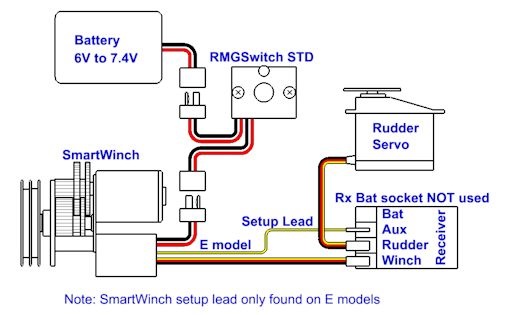
Standard Connections
If a more current than the 3 Amp SmartWinch BEC can supply is required for the Rx or you have 7.4V capable receiver and rudder servo, then you can bypass the winch BEC and power the Rx directly. In this case, the winch to Rx lead red wire must be disconnected.
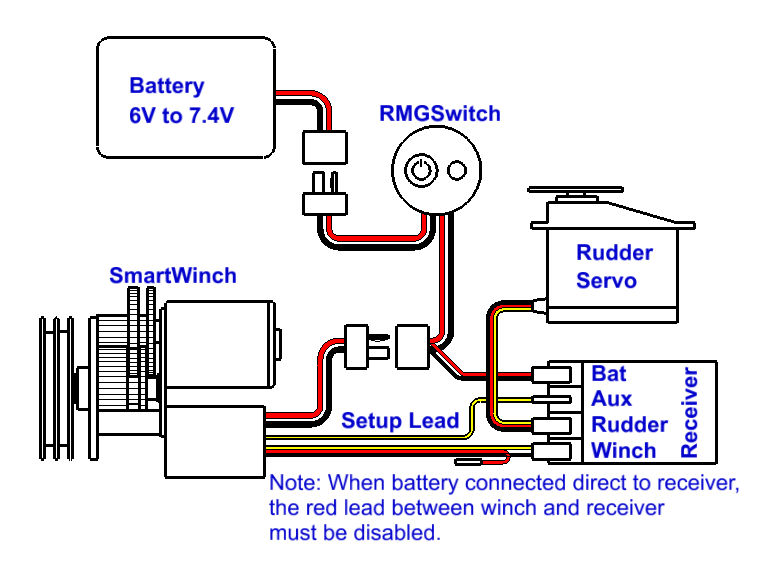
Alternative Connections
Deck Mounting
It is recommended to fix the winch to the underside of the deck with drum mounted above deck. Maximum deck thickness is 2.5mm when using the supplied screws. Use csk screws for deck thicknesses above 2.5mm up to a maximum of 4.5mm. Do not use screws longer than those supplied.
Before fixing the winch to the underside of the deck, the mounting face, spigot and "V" ring seal on the shaft immediately below the hexagonal section of the output shaft should be given a liberal coating of Vaseline petroleum jelly or Silicone grease to form a seal. Coat the two M3 mounting screws as well.
Below Deck Mounting
For below deck mounting, it is usually best to mount the winch with shaft horizontally.
Figure 4 shows a suggested bracket for below deck mounting.
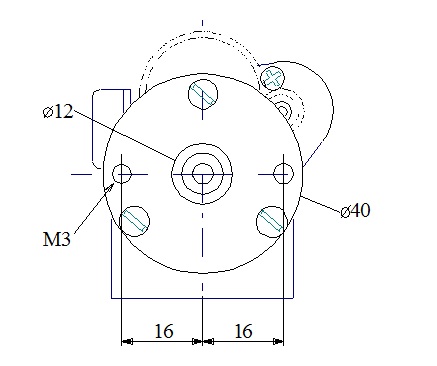
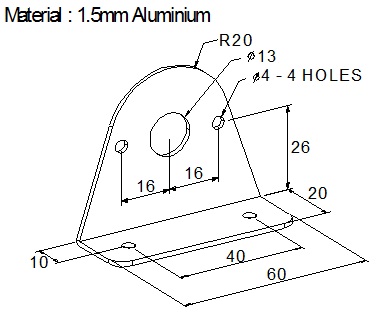
Drum Size vs Performance
If faster or slower performance is desired a different drum may be used. Our website has details of several drum options. Using a smaller drum slows sheeting speed and vice versa. However, with a smaller diameter a higher sheeting force is achieved and vice versa.
Sheeting Systems
There are a few different methods that can be used for sheeting on an R/C yacht and no one method can be considered to be "the best way". Two basic categories of sheeting systems used on drum type winches are described below. The purpose in all methods is to keep the load bearing line off the drum from becoming slack.
Single Line With Elastic Tension Line
In this case, only one side of the drum is used and a long elastic line is used to give tension. The elastic line attaches to a fixed point on the boat.
Endless Loop
Instead of an elastic tension line, a return line is attached the top side of the drum. As the winch is winding the load bearing line out, a return line is winding in maintaining tension on the load line. As the winch is sheeted in the return line will wind out. Figure 5 is an example of a deck mounted endless loop system.
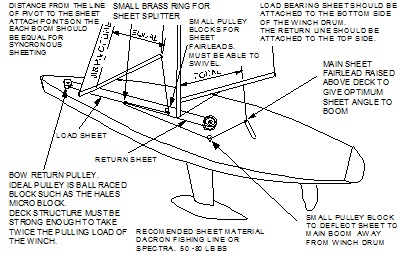
![]() 11. Setup (SmartWinch programming)
11. Setup (SmartWinch programming)
G Series Setup Entry and Control
Unlike the E series where the operator had to access the receiver each time setup was to be run, the G series uses a simpler and quicker method which does not require any access inside the boat after initial installation and receiver connection. G series setup can be run at any time the winch is turned on. A spare radio channel is used as before but the setup lead remains on that channel's signal pin full time.
The setup control channel will be either of the following radio functions.
The unused left/right channel of the winch control stick.
The unused up/down channel of the rudder control stick.
A toggle switch such as the landing gear channel or other auxiliary control.
Once a control has been seletced, the setup lead is then connected to the signal pin of that radio function in the receiver. Only if it is desired to disable setup should the setup lead be removed. If so, it is recomended to connect it to any spare positive pin in the receiver.
How does it work?
The setup lead is plugged into the chosen setup control before the winch is turned on. The setup lead is not touched from then on. Each time the winch is switched on, it detects the signal value of the setup lead and holds this as the normal position of the setup control channel. This position is referred to in the procedure steps as the reset position.
The setup channel can be changed to another if desired but the winch must be turned off if a change is made.
To enter setup, the setup control is moved all the way from the normal (reset) position to the set position. The set position (as it is referred to in the procedure steps) is where the stick is moved all the way from centre or toggling the switch depending on what setup control is used.
If winch setup mode is not intended to be used then place the setup lead on any spare positive pin and setup will remain unavailable.
Figure 6 (below) shows a multi-channel Rx.
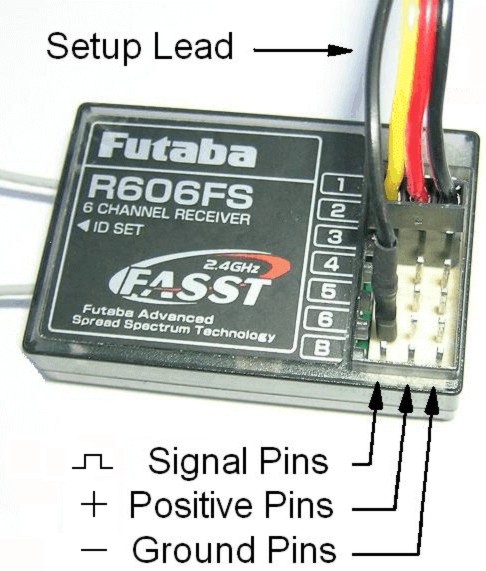
Ground pins are the outside row and are used by the black (or brown) wire of the servo lead.
Positive pins are the centre row (red wire).
Signal pins are the inside row (white or yellow).
The inside row pin of the Rx battery connector is not a signal pin and cannot be used for Setup.
If the Setup Lead is connected to a ground pin when the winch is turned on, there will be a rapidly repeating beep.
Setup does not correct faults. Settings can be overwritten thousands of times so you can experiment with different settings as much as you like.
Having trouble programming your G series SmartWinch?
click here for setup lead testing procedure
![]() 11.1 Setup Procedure Tx Calibration and Travel.
11.1 Setup Procedure Tx Calibration and Travel.
Before starting it is advised to read through chapter 11 to understand how it works.
But here is a quick start guide to follow before doing the steps below.
Select an unused radio function to use as the setup control. For example, the up/down channel of the rudder stick.
Insert the setup lead to the signal pin of that channel in the receiver. Do this before turning the winch on.
The above only has to be done one time. The setup lead can stay in that position and setup will be available at any time.
In the procedure below, set means move the control all the from the reset position. Reset means return the stick to the reset position. This is the position of the control when the winch was started.
Procedure
This assumes G Series Setup Entry and Control and How does it work is understood and the setup lead is connected to the signal pin of the chosen setup control function in the receiver.
- Turn radio and winch on and check that the winch is responding to the Transmitter (Tx).
Note that you don't have to turn the winch off then on to run setup. Setup can be run at any time the Tx and winch are turned on.
- Place Tx winch stick at close hauled.
Some radios require this to be done before tuning the Tx on. - Set and hold until the setup tone then reset.
The setup tone sounds like a phone ring. This puts the winch in setup mode.
- Move Tx winch stick to full out and wait for the setup tone.
A second setup tone indicates Tx calibration is complete. - Move Tx winch stick back to close hauled and wait for the setup tone.
The winch will drive to its zero point automatically (if not already there). - With Tx winch stick still at close hauled, attach drum and sheets and trim the main boom to close hauled.
- Drive the winch via the Tx winch stick to the full out position.
The winch can be be driven as normal at this time but will be at slower speed.
Take care not to go too far as full default travel is set at this time. - When happy with full out position and with the winch still in that position, set then after the setup tone, reset.
This completes setup. The winch will restart into normal operating mode.
Tips
If the winch is removed and reinstalled in the same boat with the same Tx or if Rx only is replaced then Setup does not need to be re-done.
If the Tx is changed or the winch channel reversed, then up to step 4 must be redone.
Set the booms closer into centre line than normal when setting up at step 6 (but not so tight that the winch is under load). Later when trimming sails for racing the Tx trimmer can be used to vary full in sail trim. This will not affect full out position.
If Tx winch channel trimmer was left in centre at Step 1 and later moved inward dead stick will occur. It is best to leave Tx trimmer at the minimum for Setup.
![]() 11.2 Setup Procedure Auxiary settings
11.2 Setup Procedure Auxiary settings
This procedure is locked out until setup 1 is performed for the first time. Performing Rst will require setup 1 to be done again to make setup 2 available again.
For available settings, see table 3. For description of the settings, see SmartWinch settings. In the steps below, set means move the setup control from the normal position to the extent of its travel in the case of a stick or toggled if a switch. Reset means return the control to the normal position. Each time the winch is powered on, the position of the setup control at that time becomes the normal.
- If not already on, turn radio and winch on and check that the winch is responding to the Transmitter (Tx).
Note that you don't have to turn the winch off then on to run setup. Setup can be run at any time the Tx and winch are turned on
- Place Tx winch stick at the required position.
For LBS, drive booms to the desired shutdown position.
For SG or DB, close hauled for minimum, full out for maximum or any position between.
For battery monitoring on or off, EC and Rst, stick position is not relevant. - Set and hold until the setup tone, then reset.
- Set and hold until setup tone once more.
- Reset and wait until the required number of beeps have sounded then set. See table 3.
The winch will sound one beep per second up to 10. After 10, the winch will restart if set not done within 1 second.
If Battery Monitoring On, a number of beeps will indicate the battery level set. See Table 2.
If Battery Monitoring Off, 4 beeps will sound.
If EC, the winch will make a short movement depending on the encoder's current position.
If Rst, the winch will automatically perform self test and reset all settings to factory default.
The winch will restart into normal operating mode.
Tips
Batteries should be fully charged when setting Battery Monitoring on to determine the appropriate shutdown level.
When setting Battery Monitoring On, a number of beeps will sound indicating the battery monitoring level set. (See Table 2)
Available settings and beeps count Table 3
| Beeps | Setting |
| 1 | Battery Monitoring ON |
| 2 | Battery Monitoring OFF |
| 3 | Low Battery Shutdown Position (LBS) |
| 4 | Input Signal Deadband (DB) |
| 5 | Servo Gain (SG) |
| 10 | Factory reset. (Rst) Includes defaut settings and self tuning. THE DRUM MUST BE REMOVED |
- For the motor, a regular drop or two of light machine oil or CorrosionX to the drive end bushing will keep the motor going for years. Do not allow CorrosionX or any Silicone products come in contact with the motor brushes. It will destroy them. Avoid getting spray on electrical wires or feedback potentiometer and controller enclosure grommet.
- Maintain a coating of white petroleum jelly (Vaseline) or Silicone grease on all electrical connectors inside the yacht to protect against 'black wire' corrosion.
- Regularly re-pack the white petroleum jelly or Silicone grease under the drum of deck mounted winches to protect the ball bearing. Regularly remove the drum and re-coat the area around the shaft and spigot.
- Drain the boat of water as often as required to keep the level of water in the boat to an absolute minimum. After each day of sailing drain boat and leave hatch off to allow the boat to breathe and dry out. This is important for all the boat’s electrics.
- Do not attempt to seal the motor in any way. It must be able to breathe for cooling purposes and also to dry out should moisture get in. It is not possible to seal the motor so any attempt will only make corrosion worse.
- Try to keep gears clean. Greasing is not necessary for Acetal (black plastic) gears. The exception to this is the 380EH. The 380EH metal gears should be greased.