Products
Our Newsletter
SmartWinch E series Rev 2 Programing
SmartWinch Features adjustable in Setup Procedure 2.
Battery Monitoring
If supply voltage is below the warning level a warning signal (5 rising tones) will sound as the winch is switched on. If during normal operation the voltage falls below the shutdown level, the winch will drive to the low battery shutdown position and hold there until the battery is replaced or voltage recovers. If the voltage recovers the winch will return to user control. See Table 1 for levels. Default setting is battery monitoring OFF.
What happens if the battery pack size is changed?
If Battery Monitoring is off there are no implications when changing battery pack size. If Battery Monitoring is on then redo Setup 2 Battery Monitoring ON. Changing to a lower voltage battery without redoing Setup 2 will result in a premature shutdown. Changing to a higher voltage pack will result in over discharging the battery if left on till Low Battery Shutdown occurs. Changing battery pack capacity (mAh) has no effect on these settings.
Low Battery Failsafe Position (LBS)
The default low battery failsafe position is booms half out. But this is only true if using a spool type drum. If a spiral drum is used then this position would be closer to full in and could make it difficult to get the boat ashore. To compensate for this the low battery failsafe position is also adjustable so you can choose to make it further out if desired. The range is from half to full travel. This applies if only Battery Monitoring is turned on.
Scaled Linear Travel (SLT)
Travel response to the first 25% of Tx stick movement from full in when single ended or both ends when double ended is adjustable from 1:1 at a minimum to a maximum of 4:1. For example, if 50% is selected, each increment of the first 25% of the stick range results in half the travel of the default setting. This feature is similar to exponential adjustment in a computer Tx. However, scaled linear has the advantage of consistent incremental travel over the first 25% of stick movement whereas exponential is constantly varying. The default is 1:1.
Input Deadband (DB)
Input deadband is the amount dithering in the Rx signal that a servo can tolerate without responding to by constantly jittering. This is adjustable from 0.8 to 10 microseconds. Deadband adjustment allows the optimization of Tx fine trim control. The default setting is 2 microseconds.
Ramp Rate (RMP)
The rate at which the SmartWinch decelerates from full speed to stop can be adjusted. The default setting is approximately 70 % of maximum.
![]() Setup (SmartWinch programming)
Setup (SmartWinch programming)
The SmartWinch has several adjustable features. Adjustments are made by placing the winch in setup mode. Setup is entered by connecting the Setup Lead to a spare signal pin in the Rx. The Setup Lead is the single wire with a small connector.
Figure 6 (below) shows a multi-channel Rx. If using a two-channel Rx the rudder servo lead will need to be removed to access a signal pin. The Setup Lead is shown connected to a signal pin. For normal operation, leave the Setup Lead connected to any spare centre pin (positive). Allowing the lead to dangle free in the bilge is a recipe for corrosion and Setup Lead failure.
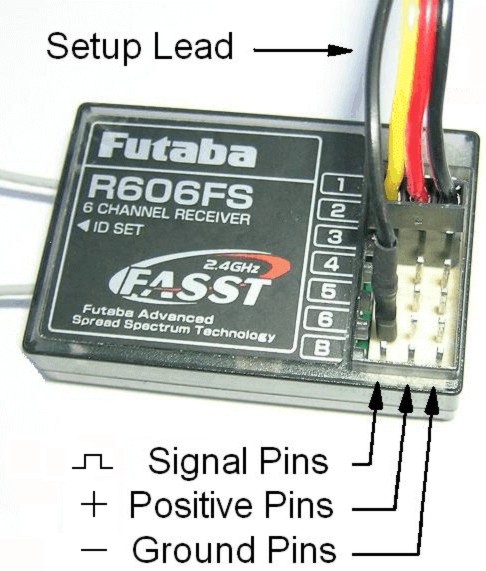
Ground pins are the outside row and are used by the black (or brown) wire of the servo lead.
Positive pins are the centre row (red wire).
Signal pins are the inside row (white or yellow).
The inside row pin of the Rx battery connector is not a signal pin and cannot be used for Setup.
If the Setup Lead is connected to a signal or ground pin when the winch is turned on, there will be a rapidly repeated beep. Reposition it to a centre pin for normal operation.
Setup is not essential to operate the SmartWinch. Travel can be set using a Tx EPA if available. However, this is a powerful servo which can do damage if overrun occurs. Setup 1 is a simple and safe way to adjust travel.
Setup does not correct faults. If the winch has a problem Setup will not solve it. Settings can be overwritten thousands of times so you can experiment with different settings as much as you like.
![]() Setup Procedure 1 Tx End Point Limits and Travel
Setup Procedure 1 Tx End Point Limits and Travel
It is recommended to read through the steps before starting.
- Remove drum if the first time for Setup 1 or after reset done in Setup 2. Turn radio and winch on and check that the winch is responding to the Tx.
- Place Tx stick at full in position and adjust trim all the way in the same direction as the stick.
- Connect Setup Lead to Rx signal pin and wait for a sound signal then immediately move the stick to full out.
About 3 seconds after connection there will be a ringtone like sound signal. About 3 seconds after moving the stick to full out another ring tone will indicate that the Tx endpoints have been saved. The winch cannot move at this time.
- Move stick back to full in and wait for a third long beep.
After the 3rd ringtone, the winch can be driven by the Tx stick.
- Fit drum and manually adjust the lines to set the main boom at full in. Ensure stick remains at close hauled for this step.
- Using the stick, drive the winch out until the booms are at the desired full out position.
The winch will run at a lower speed at this time. Take care not to go too far out as travel is set to maximum at this time.
- With the winch still at the new full out position, remove Setup Lead from Rx.
The SmartWinch will automatically restart with the new settings.
This completes Setup 1. If no more adjustment is required then push the Setup Lead onto a spare centre pin for storage during normal winch use.
Setup 1 Tips
If removed and reinstalled in the same boat with the same Tx or if Rx only is replaced then Setup 1 does not need to be re-done. If the Tx is changed then only Setup 1steps 1 to 3 needs to be redone. If the Tx sail control channel is reversed then Setup 1 steps 1 to 3 must be redone.
Set the booms closer into centre line than normal when setting up at step 4 (but not so tight that the winch is under load). Later when trimming sails for racing the Tx trimmer, EPA or ATL can be used to vary full in sail trim. This will not effect full out position.
If Tx trimmer was left in centre at Step 1 and subsequently moved inward dead stick will occur. It is best to leave Tx trimmer at the minimum for Setup.
![]() 11.2 Setup Procedure 2 Auxiliary Settings
11.2 Setup Procedure 2 Auxiliary Settings
See above for a description of these features.
Note: Setup 1 must have been run previously but does not need to be done each time Setup 2 is run.
It is recommended to read through the steps before starting.
- Turn radio and winch on and make sure the winch is responding to the Tx stick.
- Place Tx stick at the desired position.
For SLT, DB and RMP put the stick at full in for minimum, full out for maximum or an intermediate position as desired.
For LBS, drive boom to desired shutdown position between half way and full out.
For Reset or Battery Monitoring On or OFF the Tx stick position does not matter.
- Push the Setup Lead onto a spare RX signal pin.
About 3 seconds after connection a ringtone like signal will sound. Starting 4 seconds later there will be one beep per second up to 10 beeps.
- Remove the Setup Lead immediately the required number of beeps has sounded. See table 3 below.
If you accidentally pulled the lead out at the wrong number of beeps then just turn winch off now and no changes will be made.
- Hold the Setup Lead onto a signal pin until the startup signal then remove the Setup Lead from the Rx. There is no need to push it completely onto the pin for this step.
The startup signal indicates that the SmartWinch has restarted with the new setting.
This completes Setup 2. If no more Setup is required then push the Setup Lead onto a spare centre pin for storage during normal winch use.
Setup 2 Tips
Setup 2 is locked out until travel (Setup 1) has been set.
For Setup 2, the drum and sheets may be left attached unless performing Reset.
Batteries should be fully charged when setting Battery Monitoring to on to determine the appropriate shutdown level.
If the Setup Lead is removed at 8 or 9 beeps or not removed within 1 second of the 10th beep, the SmartWinch will restart without changing any settings.
If the Setup Lead is removed at 5 beeps, Battery Monitoring On, a number of beeps will be heard indicating the battery monitoring level set. (See Table 2)
| Beeps | Setting |
| 1 | Single-ended Scaled Linear Travel (SLT) |
| 2 | Double ended Scaled Linear Travel (SLT) |
| 3 | Low Battery Shutdown Position (LBS) |
| 4 | Input Signal Deadband (DB) |
| 5 | Battery Monitoring ON |
| 6 | Battery Monitoring OFF |
| 7 | Ramp Rate (RMP) |
| 10 | Reset All settings to default. Drum must be removed first. |